Students leaving universities (or colleges) may find correcting spelling and grammar daunting. In the series ‘PNG Students Blogging Guide’ PNG Insight mentioned 5 online tools student writers can use to correct spelling and grammar.
In this post, you'll find out about Grammarly, an online Spelling and Grammar-check tool, you can use.
Why use check spelling and grammar?
Well-written assessments, resumes/CVs and articles produce positive results. Ponder these 5 quick questions:
- 1. Are you doing your school work in English?
- 2. Is English your second language?
- 3. Do you find correcting spelling and grammar errors tricky?
- 4. Have you often identify errors in your submitted work after it was marked?
- 5.Do you want your final work to be error free?
If the answer to the five questions is YES, read on to find out why the tool can help you improve the overall outcome of your work.
Spelling and Grammar check
Grammarly is an online Spelling and Grammar check tool. That means that you have to have access to the Internet to use it.
Many institutions have ‘blocker’ installed in their network gateways which may not allow you to use Grammarly. But there is a way around it – you can use ‘data’ tethering. Connect your laptop to your smartphone.
Checking for grammatical errors and spelling mistakes using Grammarly is, in fact, a better way to eliminate any errors in your final work before submitting or publishing it.
Grammarly is a *free* online tool. You simply have to open an account and start using it. The spelling and grammar tool identifies errors and prompts you to correct the errors.
Try it and see how many errors you may have missed whilst proofreading your work.
 |
| Grammarly Online Editor Spelling and Grammar Checks |
English as a second language
English is not the first language is 'the' reason why I decided to include this post in the series PNG Students Blogging Guide’.
From experience, English as a second language comes with some levels of difficulty when thinking and writing in it.
Obviously, many students in PNG also have English as a third or even fourth language!
So, it is important to use tools and aids that are now available to make writing appealing to teachers and other readers.
Using the free version of Grammarly is one way you can polish your writing and CV/resume and make readers admire your work.
Grammarly Online Editor Spelling and Grammar Checks
As mentioned earlier and also in Part 2 of ‘PNG Students Blogging Guide’, Grammarly is easy to use. Use your email, Gmail or social media accounts to open a Grammarly account.
There are two ways to use it: as an add-on on Chrome browser or saved URL in the ‘favourite’ folder and use it when you need it.
When you have opened an account, simply copy your work and paste it into the Grammarly task-pane. Spelling and Grammar checks will automatically show the stats of errors and suggest corrections to be made. That’s it!
Do Spelling and Grammar Checks
Grammarly is a free online tool you can use to make your important work stand out.
You may also be interested to take a look at PNG Insight’s Guide to Students’ Blogging:
- 1. PNG Students Blogging Guide Part 1: How to Start a Blog and Grow Your Writing Potential
- 2. PNG Students Blogging Guide Part 2: Five Free Online Tools For Creating Stunning Blog

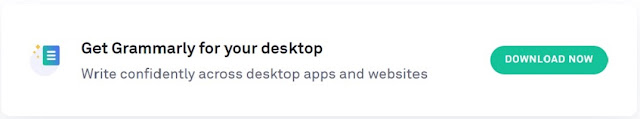

No comments:
Post a Comment