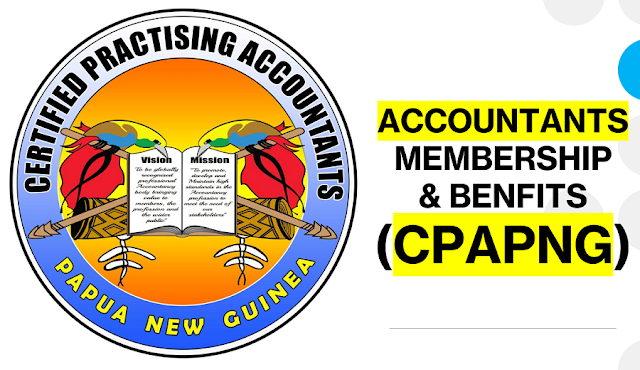CPA Papua New Guinea (CPA PNG) offers various membership categories and benefits for individuals interested in advancing their accounting careers. Whether you're a student or a practising accountant, joining CPA PNG can provide you with international recognition and valuable resources.
How to Join CPA PNG
Before applying to become a member of CPA PNG, it's important to ensure that you meet the entry requirements.
CPA PNG offers membership categories for both citizens and non-citizens, including student members, Registered Accounting Technicians (RAT), and Registered Accounting Graduates (RAG).
To qualify for membership, you must have completed a diploma or degree from an approved tertiary institution in Papua New Guinea (PNG). If your degree major is accounting, you will be classified as a Registered Accounting Graduate, while a diploma or degree in other business-related disciplines will grant you the status of a Registered Accounting Technician.
Becoming a CPA PNG Member
Joining CPA PNG comes with several benefits, including recognition of your status in PNG and access to a wide range of resources.
The CPA program is internationally recognised and designed to equip you with the necessary skills to address complex accounting, finance, and business challenges in today's global marketplace.
As a CPA PNG member, you can expect ongoing support throughout your CPA career, opportunities for further study and development, professional resources, and networking opportunities. Moreover, CPA PNG collaborates with businesses across PNG to secure discounts and benefits exclusively for its members.
Setting up Your CPA PNG Account
To access the member portal and enjoy the benefits offered by CPA PNG, you need to set up your CPA PNG account.
Start by visiting the CPA PNG website and locating the membership login page. If you're not already a member, you can find a link to join CPA PNG on the same page. Click on the membership login link, which will direct you to the login page.
On the login page, you will be prompted to enter your email address and password. If you haven't created an account yet, you may also find an option to get a new password or join CPA PNG.
Five Things to Know About CPA PNG Before Joining
1. Membership Categories: CPA PNG offers various membership categories, including student members, Registered Accounting Technicians (RAT), and Registered Accounting Graduates (RAG). Choose the category that aligns with your qualifications and career goals.
2. Entry Requirements: To join CPA PNG, you must have completed a diploma or degree from an approved tertiary institution in PNG. Ensure that you meet the specific entry requirements for each membership category.
3. International Recognition: By becoming a CPA PNG member, you gain international recognition for your accounting qualifications. This recognition can enhance your professional credibility and open doors to global opportunities.
4. Benefits and Resources: As a CPA PNG member, you will have access to ongoing support, study and development opportunities, professional resources, and networking events. Stay updated with the current offers and benefits provided by CPA PNG through their website.
5. Exclusive Discounts: CPA PNG collaborates with businesses across PNG to secure discounts and benefits for its members. Take advantage of these exclusive offers by being a financial member and accessing them through the Members Only page on the CPA PNG portal.
Join CPA PNG
Joining CPA PNG offers numerous advantages for accounting professionals in Papua New Guinea. By meeting the entry requirements and becoming a member, you gain international recognition and access to valuable resources.
Setting up your CPA PNG account allows you to access the member portal, where you can take advantage of ongoing support and professional development opportunities.