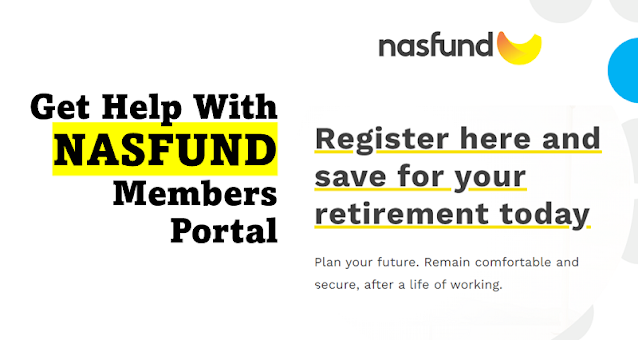NASFUND is Papua New Guinea's largest and most successful superannuation fund, providing secure retirement benefits for over 620,000 members.
As part of its commitment to providing accessible and convenient services, NASFUND offers a user-friendly online portal for its members, which provides easy access to their account information and other services.
In this article, we will guide you through the process of registering for and logging into the NASFUND Online Portal, and highlight the benefits of using this platform.
Find out how to check you NASFUND balance using mobile phone, click here
How to Register for the NASFUND Member Portal
Before you can access the NASFUND Online Portal, you need to be a member of NASFUND. If you are not yet a member, you can join by completing an application form and submitting it to your employer or directly to NASFUND. Once you are a member, you can follow these steps to register for the NASFUND Online Portal:
Go to the NASFUND website at www.nasfund.com.pg
Click on the 'Member Login' button at the top right-hand corner of the page
Click on the 'Register' button on the login page
Enter your member number, date of birth, and email address
Create a username and password
Agree to the terms and conditions
Click 'Register' to complete the process
How to Login to the NASFUND Online Portal
Once you have registered for the NASFUND Online Portal, you can log in using the following steps:
Go to the NASFUND website at www.nasfund.com.pg
Click on the 'Member Login' button at the top right-hand corner of the page
Enter your username and password
Click 'Login' to access your account
If you forget your username or password, you can click on the 'Forgot Username' or 'Forgot Password' links on the login page and follow the prompts to reset your credentials.
Benefits of Using the NASFUND Members Online Portal
The NASFUND Online Portal provides a range of benefits for its members, including:
- Access to account information: Members can view their account balances, transaction history, and other details at any time from anywhere.
- Online transactions: Members can use the portal to update their personal information, nominate beneficiaries, and make online contributions.
- Secure communication: Members can use the portal to send secure messages to NASFUND, which helps to protect their personal information.
- Convenience: Members can access their account information and services at any time and from anywhere, making it easy to manage their superannuation.
Contact NASFUND Members Office
If you encounter any difficulties with registering for or logging into the NASFUND Online Portal, you can contact the NASFUND Members Office for assistance. You can reach them by phone at 1599 or by email at memberservices@nasfund.com.pg.
Conclusion
The NASFUND Online Portal is a convenient and secure platform for NASFUND members to manage their superannuation. By following the simple registration and login steps outlined in this article, members can easily access their account information and use a range of services online. With its user-friendly interface, secure communication features, and round-the-clock accessibility, the NASFUND Online Portal is an essential tool for managing your retirement savings.