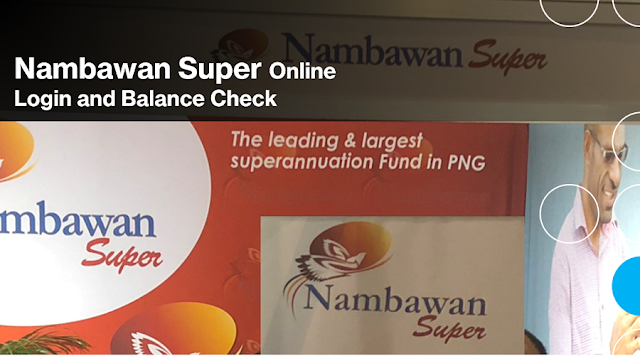To login to Nambawan Super's online portal, please follow these steps:
- Go to the Nambawan Super website at https://www.nambawansuper.com.pg/
- Click on the "Login" button located at the top right corner of the page.
- Enter your member number and password in the fields provided.
- Click on the "Login" button to access your account.
- Go to the Nambawan Super website at https://www.nambawansuper.com.pg/
- Click on the "Register" button located at the top right corner of the page.
- Enter your member number, date of birth and email address in the fields provided.
- Click on the "Submit" button to complete the registration process.
- Check your email for a verification link and follow the instructions to verify your account.
Once your account is verified, return to the Nambawan Super website and login using your member number and password.
Nambawan Super Online Balance Check
To check your Nambawan Super account balance online, follow these simple steps:
- Visit the Nambawan Super website: Go to the official website of Nambawan Super Savings and Loans at www.nambawansuper.com.pg.
- Log in to your account: Enter your user ID and password in the login section and click on the login button. If you are logging in for the first time, you will need to register for an account and follow the prompts.
- View your account balance: Once you have logged in, you will be able to view your account balance on the account dashboard. You can also view your account statement to see a detailed breakdown of your account balance.
If you have any issues accessing your account balance or need further assistance, you can use the secure messaging feature to contact Nambawan Super's customer service team. They will be able to assist you with any queries or concerns you may have.
It is important to keep your login details secure and not share them with anyone. Additionally, it is recommended to review your account regularly to ensure that there are no unauthorized transactions or errors. By following these simple steps, you can easily check your Nambawan Super account balance online and stay on top of your finances.