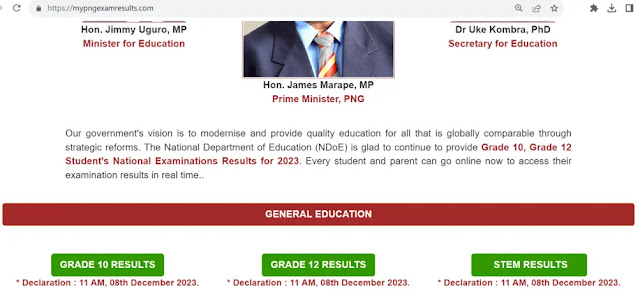How to Login Exam Results Portal Using Default Password?
- yyyy is year E.g. 2025
- pr is province code E.g. 36
- sch is school code E.g. 123
- cand is candidate number E.g. 1001
What to do to access your PNG Exam results
- Surname is Koble
- Given name is Kila
- Password is 2025361231001
My PNG Exam Results 2025 Portal
Default password does not work. Help!
- Check with your school that the default password (yyyyprschcand) is correct, especially the candidate number.
- 'Clear input data' and try again.
- Clear the Cache on your mobile phone or computer and try again
- Ask your school to assist you by checking the log in detail, again.
- Only seek assistance from MSD as the last resort, and must be done through your school or Exam Coordinators (also called PES) in the provinces.
Resources and article on My PNG Exam Results 2025 for Grade 10 and Grade 12
- Check out the dates for this year, here.
- You may also find our article on Grade 10 Online results here helpful.
- We followed the developments in education over the years and have a collection of educational Apps and websites. Click here to check them out.
About PNG Insight
PNG Insight is an education blog. It aims to highlight the key developments in the education sector in Papua New Guinea. Started in 2014 on Google's blogger (now self-hosted on WordPress), PNG Insight strives to be a platform for critical thinking and discussions; and a source of information.Leave a comment and let us know about your visit.