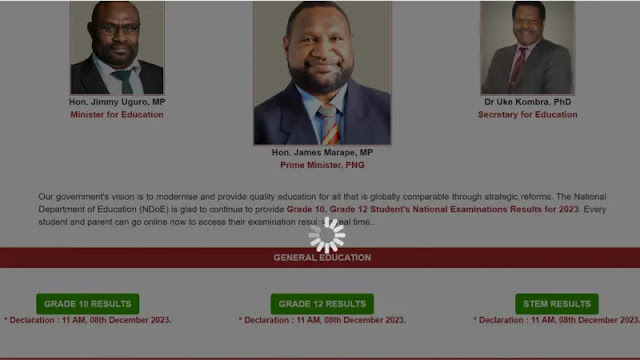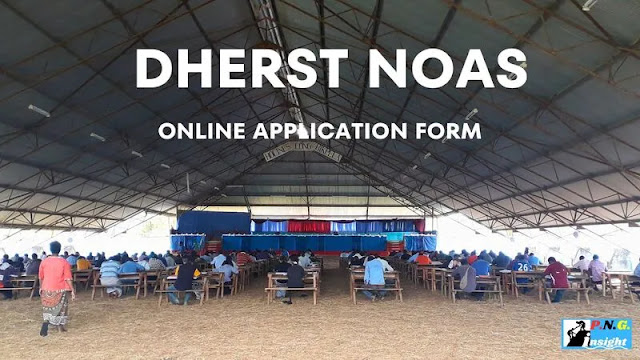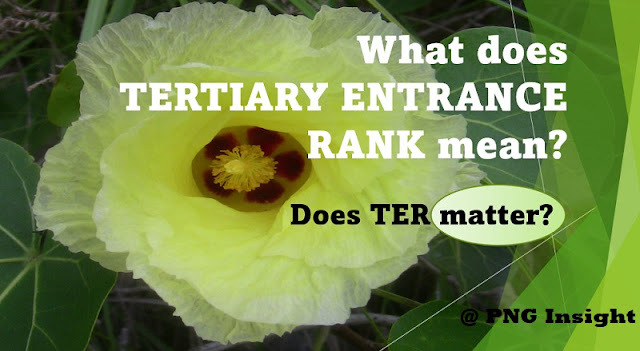The My PNG Exam Results.Com portal has been experiencing a significant increase in traffic, leading to slower response times and delays in accessing exam results. This surge in visitors can be attributed to the portal's popularity and the release of exam results.
While the portal's infrastructure has been designed to handle regular traffic, the sudden influx of users has put a strain on its resources.
My PNG Exam Results.Com portal slow
The My PNG Exam Results.Com portal's slow performance has caused delays and frustration for students seeking their exam results. Most websites on shared hosts and slow cloud servers often do not perform well under heavy traffic.
A dedicated cloud server close to or within PNG can resolve this issue by providing exclusive resources, ensuring faster response times even during peak traffic. The education department should prioritise this migration to guarantee a seamless user experience for all.
Here are suggestions to help you check your exam results.
2G/3G Network Users
If you're on a 2G network, it may be difficult or impossible to access the portal. Consider moving to an area with better network coverage, preferably near a telecom tower, to improve your connection.
For those with a 3G or faster network, try accessing the portal during less congested periods, such as early mornings or late evenings.
My PNG Exam Result App
Smartphone users can now access their exam results with greater ease and efficiency by utilising the My PNG Exam Result App. This mobile application, available on the Google Play Store, offers a streamlined experience tailored specifically for mobile devices.
Unlike accessing the portal through a web browser, the app significantly reduces loading times and provides a more stable connection, ensuring that you can quickly retrieve your results without the frustrating delays often encountered on the web portal.
Mobile-Laptop Hot-Spotting
If you need to access the portal on your laptop, consider using mobile data to hotspot the device. This method allows your laptop to connect to the internet through your mobile phone's data connection.
While it may not be as stable as a dedicated internet connection, it can provide access to your exam results when alternative options are unavailable.
This uses up a lot of data, but it will work fast.
Best Practices for Optimal Performance
If the portal remains sluggish, try clearing the cache and cookies on your device before attempting to access it again.
This simple step can often resolve temporary performance issues. Additionally, avoid refreshing the page excessively, as this can further slow down the portal.
Urgent Access for Grade 12 Students
For Grade 12 students, particularly those seeking admission to higher education institutions, accessing their exam results promptly is crucial.
Knowing your exam results can provide valuable insights when adjusting your NOAS applications.
If you have urgent needs, consider accessing the portal during off-peak hours or through the My PNG Exam Result App.
Patience and Understanding
The My PNG Exam Results.Com portal is currently experiencing congestion due to high traffic volume.
Please be patient and understanding as it will improve when internet traffic slows down. In the meantime, consider using the recommended alternative methods to access your exam results.