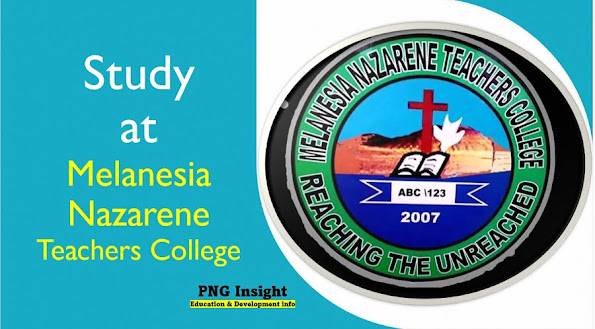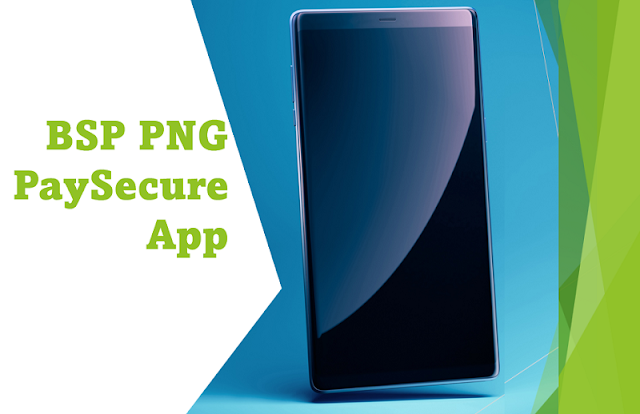Melanesia Nazarene Teachers College, located in Hagen, Western Highlands Province, is a primary teacher training institution run by the Nazarene Church.
With its motto, "REACH THE UNREACHED," embedded in its logo, the college aims to equip teachers to make a positive impact in their communities.
How to apply to Melanesia Nazarene Teachers College
If you are interested in joining this esteemed institution, here's how you can apply:
Applying as a Non-School Leaver
If you have completed Grade 12 within the last five years and meet the following criteria, you can apply as a non-school leaver:
1. Grade Point Average (GPA): You should have a minimum GPA of 2.4 or better in Grade 12.
2. Consistent Performance: Demonstrate consistent performance in all subjects studied during Grade 12.
3. English and Mathematics: Obtain a grade of 'C' or better in both English and Mathematics.
4. FODE Equivalent: If you have a Grade 12 equivalent status at the Flexible Open and Distance Education (FODE) or better, it will also be considered.
To obtain the non-school leaver application form, contact the college directly and ask to speak to the registrar. They will guide you through the application process and provide you with the necessary forms.
Applying as a Grade 12 School Leaver
If you are a Grade 12 school leaver aspiring to join Melanesia Nazarene Teachers College, follow these steps:
1. Online Application: Apply through the Department of Higher Education, Research, Science, and Technology (DHERST) National Online Application System (NOAS). This system streamlines the application process for various tertiary institutions in Papua New Guinea.
2. Express Interest: Inform your school's deputy principal (Academic) about your interest in studying at Melanesia Nazarene Teachers College and complete the online school leavers form. This step ensures that your interest is properly communicated and considered during the selection process.
3. Multiple Choices: When filling out the online school leavers form, select up to five choices, including Melanesia Nazarene Teachers College as one of your preferences. This increases your chances of being admitted to the college.
Teachers Training
Diploma in Primary Education: This program provides comprehensive training to develop the necessary skills and knowledge for teaching in primary schools. Students learn about effective teaching methods, curriculum development, classroom management, and assessment strategies.
Melanesia Nazarene Teachers College also boasts a demonstration school nearby, where college students can gain hands-on experience by conducting demo lessons. This practical component enhances their teaching abilities and prepares them for real classroom situations.
Upon completion of the diploma, graduates are qualified to teach primary school students up to Grade 6 using the new outcome-based education syllabus.
They become equipped to make a lasting impact on the lives of young learners, embodying the college's motto of "REACH THE UNREACHED."
Study at Melanesia Nazarene Teachers College
Applying to Melanesia Nazarene Teachers College involves following specific steps, depending on whether you are a non-school leaver or a Grade 12 school leaver.
By meeting the necessary criteria and completing the application process, you can embark on a rewarding journey to become a qualified primary school teacher, ready to make a difference in your community and beyond.