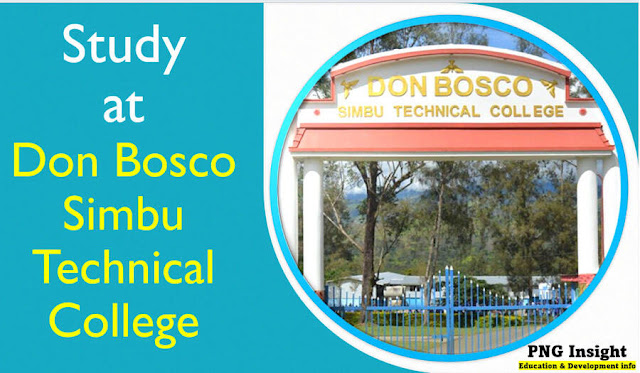Don Bosco Simbu Technical College, renowned for its exceptional academic programs, experienced faculty, and cutting-edge facilities, offers a wide range of courses to prepare students for successful careers in various technical fields.
Whether you aspire to become a skilled carpenter, welder, automotive technician, or pursue a business-related career, this college provides the ideal institution to acquire practical skills and knowledge that will propel you toward a career in the technical-skill sector.
Courses Offered
Don Bosco Simbu Technical College offers the following courses:
1. Carpentry and Construction
2. Metal Fabrication and Welding
3. Diploma and Certificate in Automotive Technology
4. Diploma and Certificate in Electrotechnology
5. Diploma in Maintenance Fitting and Machining
6. Business Studies in Accounting
7. Business Studies in Management
Eligibility
To apply for the certificate courses, you should have a minimum Grade 10 qualification without any failing marks.
For diploma and business courses, a Grade 12 qualification is required. Additionally, a good Grade Point Average (GPA) of 2.0 and above is expected.
For self-sponsored students, please contact the college for more information via the phone number and email provided below.
How to Apply as a Non-School Leaver
If you are a non-school leaver, applying for admission to Don Bosco Simbu Technical College is a straightforward process. The college is run by the Catholic Mission and they are pretty effective when it comes to getting questions answered.
Simply contact the college to request an application form.
You can reach out to the college administration by calling the following numbers: 7955 5665 or 7330 2768.
Alternatively, you can send an email to dbsimbutc@gmail.com. The college will provide you with the necessary application form and guide you through the application process.
How to Apply as a Grade 12 School Leaver
Each year, Don Bosco Simbu Technical College take in 140 Grade 12 intake, half of which are female students, from all over the country. Check out the 2023 selection list showing this data and data for other technical colleges in PNG.
For Grade 12 school leavers, the application process is conducted through the Department of Higher Education, Research, Science, and Technology (DHERST) online application system.
Visit the DHERST website and follow the instructions to complete the online application form.
Make sure to select Don Bosco Simbu Technical College as your preferred institution during the application process. After submitting your application, you must do well in the Grade 12 examinations to be selected via the DHERST online selection for 2025.
Don Bosco Simbu Technical College
The Don Bosco Simbu Technical College is the ideal choice for students aspiring to pursue technical courses and embark on a rewarding career path.
Don't miss out on this chance to shape your future!
For more information and any queries you may have, please contact the college administration at the following numbers: 7955 5665 or 7330 2768, or email dbsimbutc@gmail.com.
Leave a comment below if you have further questions about how to apply to Don Bosco Simbu Technical College.