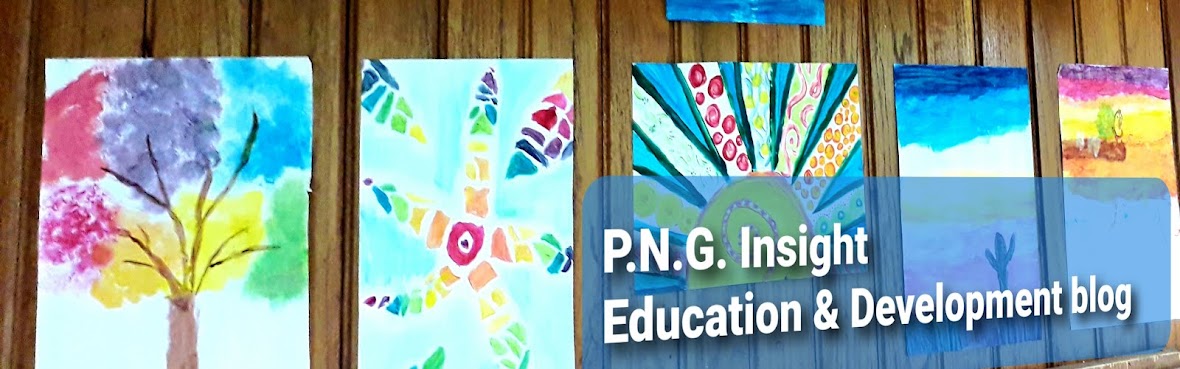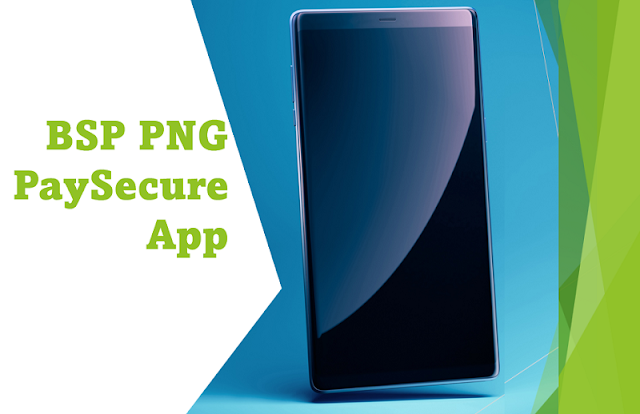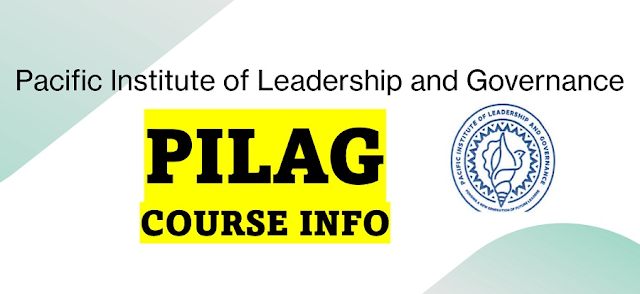The BSP PNG PaySecure App is a mobile application that provides an additional layer of security for online transactions. By turning your mobile phone or tablet into a One Time Password (OTP) generator, the app generates a unique OTP that can be used to authenticate your transactions.
Each time you use the app, it generates a new OTP that is valid for 30 seconds. This means that the OTP is only useful for a short period of time, reducing the risk of unauthorized access to your account. Once the 30-second time frame has elapsed, a new OTP will be generated, further enhancing the security of your transactions.
Bank South Pacific (BSP) safe and secure banking
In line with Bank South Pacific (BSP) commitment to providing safe and secure banking services, it has introduced the BSP PNG PaySecure App, a mobile application that generates an authentication code to ensure secure transactions while using the BSP PNG App and BSP Internet Banking.
Features of BSP PNG PaySecure App
The BSP PNG PaySecure App is a free mobile application that turns your mobile phone or tablet into a One Time Password (OTP) generator.
Each time you use the BSP PaySecure App, it generates a unique OTP that is valid for 30 seconds. Once the time has elapsed, a new OTP will be generated.
This feature ensures that every transaction you make is secure, as the generated OTP can only be used once and cannot be duplicated.
The BSP PNG PaySecure App is user-friendly and easy to use. Once you have installed the app on your device, you will need to register using your existing BSP customer credentials, such as your username and password.
Upon login, you will be prompted to create a 4-digit PIN that you will use to access the app. This PIN adds an extra layer of security to the app, ensuring that only authorized users can access it.
Benefits of Using BSP PNG PaySecure App
The BSP PNG PaySecure App provides a safe and secure way of transacting, ensuring that your transactions are protected from fraud and unauthorized access.
It eliminates the need for physical tokens and SMS-based OTPs, which can be inconvenient and expensive.
Using the BSP PNG PaySecure App also allows you to enjoy the convenience of banking on-the-go.
You can use the app to complete transactions, such as bill payments, fund transfers, and balance inquiries, from the comfort of your home or office, without the need to visit a physical branch.
How to Install and Log onto BSP PNG PaySecure App
To install the BSP PNG PaySecure App, you will need a smartphone or tablet that runs on either iOS or Android operating systems.
The app can be downloaded from the App Store or Google Play Store for free.
To log onto the BSP PNG PaySecure App, you must be an existing BSP customer and have been issued a username and password.
Once you have downloaded and installed the app, log in using your existing credentials.
You will then be prompted to create a 4-digit PIN that you will use to access the app. Once you have created your PIN, you can start using the app to complete transactions securely.
BSP PNG PaySecure App
The app is a secure and convenient way of transacting that provides peace of mind to BSP customers. Its user-friendly interface and robust security features make it an ideal choice for customers who are looking for a safe and convenient way to complete transactions from their mobile devices.
All in all, the BSP PNG PaySecure App offers a simple, convenient, and secure way to generate OTPs for online transactions, providing you with peace of mind knowing that your accounts are protected against unauthorized access.
For more information about the BSP PNG PaySecure App, contact BSP's Customer Service Centre at 320 1212/7030 1212, email servicebsp@bsp.com.pg, visit the BSP website at www.bsp.com.pg, or visit your nearest branch.