In this article, you'll learn how to use the NSFAS students portal; what to do when you have problems logging in; and how to apply and check the fund application status. The headlines will help you as you are using the portal and get help.
 |
| MYNSFAS LOGIN |
MyNSFAS Students Portal 2025/2026
The NSFAS (National Student Financial Aid Scheme) is the South African government's financial assistance scheme for students who completed high school and entered universities and colleges in the country.
A student who is financially disadvantaged (or cannot afford to pay tertiary institution fees) can apply for the South African National Student Financial Aid, through the NSFAS Students Portal.
The 'gateway' to securing a scholarship 2025
Since 2017, MyNSFAS Students Portal has been the 'gateway' to securing a scholarship grant for many students in South Africa. 2025/2026 MyNSFAS will be the 6th year running. And the present Grade 12 students who are selected to a university or college can apply for a 2025 grant using the portal.
Read on to find out how to create an account, apply for a grant for 2025 and check your application status.
How to create a new MyNSFAS portal account
The online portal will enable new students to create an account. Visit and access the NSFAS using either your cellphone or computer and go to the portal at https://my.nsfas.org.za.
If you already have a MyNSFAS account, you can already access this portal. See below for more information.
How to login to MyNSFAS account
The registered students can access their MyNSFAS account by following these steps:
- Go to www.nsfas.org.za
- Click on MyNSFAS Account.
- Input your username and password.
- Login to MyNSFAS account.
MyNSFAS account status check
At this stage, you should have had your login details (account name and password) to access the MyNSFAS student portal. Follow the steps given to check your account status - notes on the progress of your grant application status are indicated.
- Step 1: Visit the myNSFAS student portal
- Step 2: Enter Your Email and Password in the field provided,
- Step 3: Click on the Sign-in button to access your application status.
Verification of documents and account status
- Application Submitted: Your application has been loaded onto the system successfully.
- Filtering: The system checks if you are a returning student and whether you have any previous qualifications.
- Validation: conducting third party checks with SASSA and the Department of Home Affairs.
- Evaluation: verifying all the documents you have submitted during your application.
- Funding Eligibility: verifying your household financial status that was declared in your application.
- Awaiting Academic Results/Admission: checking your academic results and your institution admission status to ensure that you meet the requirements to be funded by NSFAS.
- Awaiting Registration: receiving data from your institution to enable them to create a bursary agreement.
- Signing Of Agreement: At this stage, you need to sign your bursary agreement so that NSFAS can disburse your allowances.
- Payments: Your allowances are now being paid either through the NSFAS mobile wallet system or through your institution.
Forgotten Password
If for some reasons or other, you can’t log in to MyNSFAS due to Forgotten Password you do not need to worry. Follow the below steps to reset the login details:
- STEP 1 – Go to www.nsfas.org.za, click on ‘myNSFAS’ and then select ‘forgot password.
- STEP 2 – Type in your ID number and choose what you require help with: password or username or both, then click ‘submit’.
- STEP 3 – The username and the link to change your password will be sent via SMS and email.
- STEP 4 – Open the link to be redirected to the reset password page.
- STEP 5 – Reset your password by following the prompts on your screen.
MyNSFAS Status Provisionally Funded - what to do
- NSFS Facebook Page.
- South African Government website.
MyNSFAS locked wallet - a serious problem
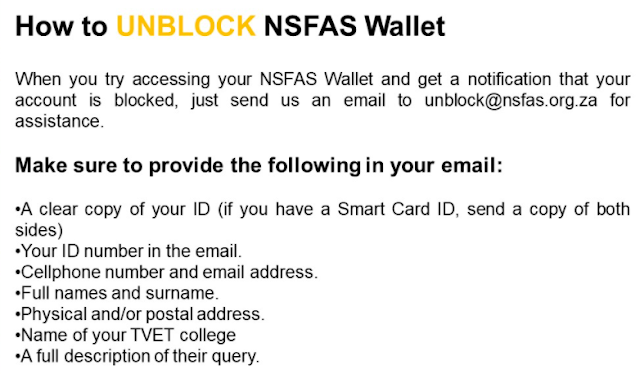
Use your phone to unlock your NSFAS Wallet
- Send us an email to unblock@nsfas.org.za for assistance.
- Call, email/message via Facebook page.
- Ask your university or college Admin Staff to help you.
- If you are in Cape Town, visit 2nd Floor, House Vincent, 10 Brodie Road, Wynberg, Cape Town, 7800
- Email/Call the Head Office Staff - their contact details are here.



No comments:
Post a Comment