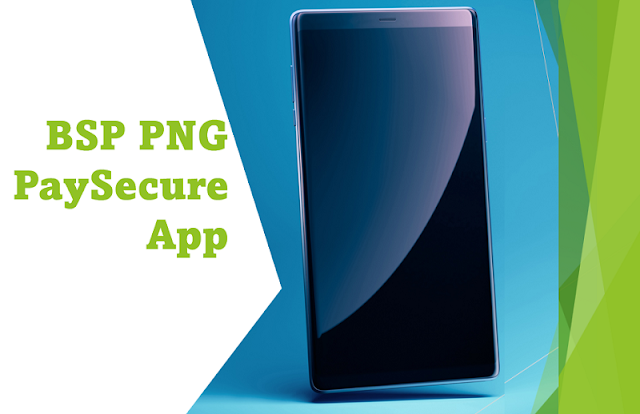ANZ Transactive PNG is a cutting-edge digital banking platform designed to streamline and simplify banking operations for ANZ customers in Papua New Guinea. Business customers can securely manage their accounts and conduct a wide range of banking activities online, saving time and effort.
In this article, we will delve into the key features and benefits of ANZ Transactive PNG, including:
- Transactive Login,
- Online Banking,
- Banking Features,
- Share Price,
- Internet Banking,
- Share,
- Credit Card, and
- Exchange Rate.
This article is for information only. If you need further clarification, see your nearest ANZ branch.
ANZ Transactive Login
Logging into ANZ Transactive PNG is easy and secure. Customers can access the platform through the official website and enter their login credentials, including their customer identification number (CIN) and password.
Once logged in, customers can enjoy a wide range of features and services tailored to meet their banking needs.
ANZ Transactive Online Banking
ANZ Transactive PNG offers a comprehensive suite of online banking services to empower customers to manage their finances efficiently.
With the online business banking, you can:
- check account balances and transaction history
- transfer funds between accounts,
- pay bills, and setting up recurring payments.
Customers can also view and download e-statements, set up alerts for account activity, and manage multiple accounts from a single platform, making it a one-stop solution for their banking requirements.
ANZ Transactive Banking Features
ANZ Transactive PNG comes with a host of advanced features that add value to customers' banking experience.
The platform offers real-time access to transaction details, enabling customers to monitor and track their account activity on-the-go.
Customers can also initiate domestic and international payments, including telegraphic transfers, payroll payments, and bulk payments, with just a few clicks.
It also provides robust security features, including multi-factor authentication, transaction limits, and encryption protocols, to safeguard customer information and transactions.
ANZ Transactive Share Price
ANZ Transactive PNG lets customers stay updated with the latest share prices and market trends.
Customers can access real-time share prices, historical price charts, and company news to make informed investment decisions.
The platform also offers portfolio management tools, allowing customers to track their investments and review their portfolio performance.
ANZ Transactive Internet Banking
ANZ Transactive PNG provides a seamless Internet banking experience, enabling customers to access their accounts and conduct transactions from any Internet-enabled device.
The platform is optimized for different screen sizes, making it accessible on desktops, laptops, tablets, and smartphones.
Internet banking is available 24/7, providing customers with the flexibility to manage their finances anytime, anywhere.
ANZ Transactive Share
ANZ Transactive PNG offers customers the ability to buy and sell shares online through its share trading platform.
Customers can access a wide range of investment options, including shares listed on the Papua New Guinea Stock Exchange (PNGX) and other international exchanges.
It's share trading feature provides customers with real-time market data, research tools, and trade execution capabilities, enabling them to make informed investment decisions and execute trades quickly and efficiently.
ANZ Transactive Credit Card
ANZ Transactive PNG also offers credit card services to its customers, providing them with a convenient and flexible payment option for their day-to-day expenses.
It's credit cards feature have various features and benefits, such as reward programs, travel insurance, and purchase protection, providing customers with added value and convenience.
Customers can:
- manage their credit card accounts,
- view transaction history,
- make payments, and
- set up alerts through the ANZ Transactive online banking platform.
ANZ Transactive Exchange Rate
As an international bank, ANZ Transactive PNG provides customers with up-to-date exchange rate information for different currencies.
Customers can access the latest exchange rates through the online banking platform, enabling them to make informed decisions when conducting foreign currency transactions or managing their international business transactions.
The exchange rate information is updated in real-time, ensuring customers can access accurate and reliable exchange rate data.
Conclusion
ANZ Transactive PNG is a comprehensive digital banking platform that offers a wide range of features and services to simplify banking operations for ANZ customers in Papua New Guinea.
With its user-friendly interface, robust security features, and real-time access to account information,
ANZ Transactive PNG empowers customers to take control of their banking needs and achieve their financial goals with ease.