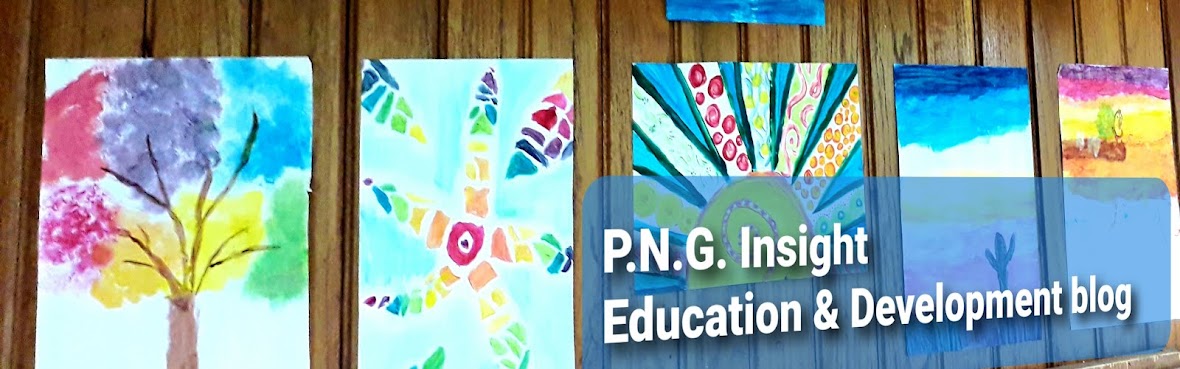Are you an intending candidate or want to write a
candidate profile for someone? Here is How to write a good candidate profile. Like any formal document, you need to get two
vital components right: structure and
detail.
 |
| The executive summary is, possibly, an important part of a candidate's profile. Realistic achievements, as well as visions, must be included. |
A profile is about a particular person’s experiences,
achievements and visions. If you want to portray yourself (or someone) as a potential
leader the balance between the two components is necessary.
The structure in your profile is like a ‘pathway’ down history lane. So make sure the profile has clear correlations - able
to lead the readers well.
At the same time, ensure that you point out the important
experiences and achievements. That’s where the detail comes in. Know what is important
– what’s needed including and what’s irrelevant.
Candidate Profile - Example of Structure
- 1. Cover letter
- 2. Introduction (of the candidate)
- 3. Executive summary (a brief of candidate’s experiences and achievements and how they tie in with party’s policies)
- 4. Contact detail
- 5. Experience
- 6. Achievement/Qualification
- 7. Referees
- 8. Other useful information
- 9. Attachment (include photo pieces of evidence of your works in the village, qualification, etc…)
2022 Election Candidate PROFILE CHECKLIST
Here are 23 pieces of factual information you needed in order to give detail to candidates' profiles. We break the details down so that you can personalise them as you please.
Part 1: Candidate's Personal details
- Personal detail Full Name (As it appears on the common roll), DOB as shown on the Birth Certificate, Place Birth, Age, Place of Origin, Clan Name, Tribe Name, LLG, District, Province, Marital Status, Spouse Name, Children’s Name(s).
- Tertiary Education:
- Secondary Education:
- High School Education:
- Primary Education:
- Your Specialised Field:
- Current Occupation:
Part 2: Financial Standing and Eligibility
- Your current Annual Salary:
- List down assets you own with their estimated value:
- How long were you in the district or province?
- Have you made your intentions known yet? If yes, how did you do it?
- What is the current total eligible voting population of your District?
- What is your estimated percentage of preferential 1 vote you will acquire?
- What is your base vote (P1) in terms of numbers against the total voting population?
- List down your main reason(s) why you want to contest?
- What would be your best personality that will be used in your campaign?
- How are you different from the current sitting MP and of the other intending candidates?
- What is the level of your understanding of the systems and processes of governance (Westminster System)? Fair, Good, Excellent?
Part 3: Political Influence and Popularity
- How many influential figures in the district are supporting you? Name at least 10 together with their villages.
- Are you popular in your area? What really made you a popular figure? List down your development goals to achieve after 5 years if elected.
- Have you done anything out of the ordinary to help your people in the village? If yes, please briefly state them.
- Please give us your reasons why you chose to contest under our party?
- How much money would you need from the party to support you in this election?
Having said that, your chances of securing a political party backing is higher when/if you know the party officials or some influential figure who can voice for you, a referee.
More help is available here. Get in touch, leave a comment below.