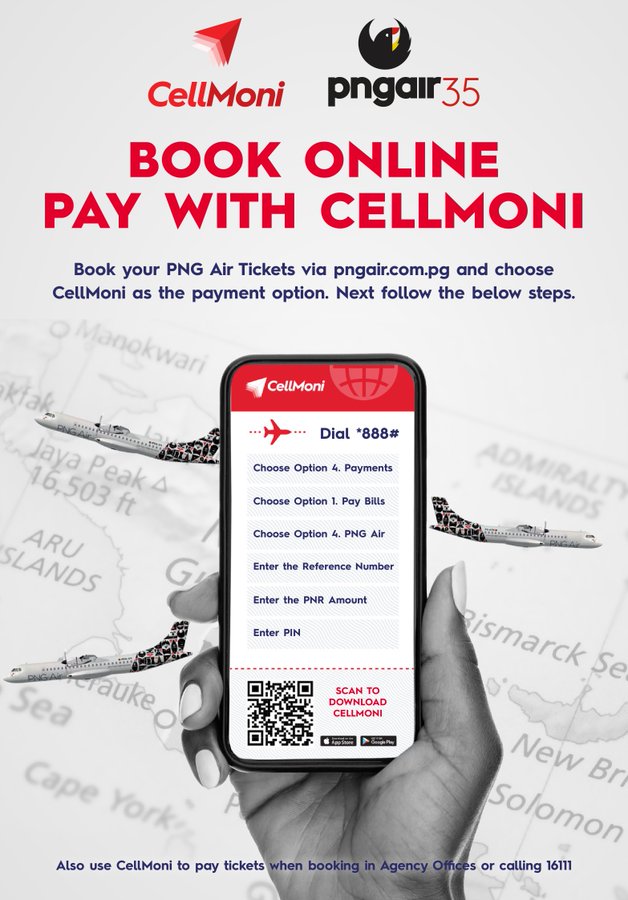PNG Air offers hassle-free check-in for its passengers to make use of. Whether you're traveling with baggage or without, knowing the check-in times and procedures can make your journey smoother and more enjoyable. Find out how PNG Air online check-in works in this article.
PNG Air Online Check-In for Passengers with Baggage
Passengers who have baggage to check-in can take advantage of our convenient Online Check-In service.
By checking in online, you can save valuable time at the airport and avoid long queues at the check-in counters. However, it's essential to be mindful of the check-in baggage drop-off deadline.
Passengers with check-in baggage must be present at the check-in counter at least 1 hour before their flight closes. Failure to meet this requirement may result in your check-in baggage not being accepted on the flight.
Next time you might want to use the PNG Air online booking pay later service. To check out this guide, click here
Online Check-In for Passengers without Baggage
For passengers traveling light without any check-in baggage, our Online Check-In service can be even more convenient.
You can check-in online and head directly to the boarding gate, saving you precious minutes before your flight. However, it's crucial to note that passengers without baggage must arrive at the airport no later than 30 minutes before the scheduled departure time for boarding.
Failing to board the aircraft on time may lead to forfeiting your fare.
Airport Check – In Times
PNG Air ensures that the check-in process is efficient and timely to get you on your way without delays. The airport check-in times for both domestic and international services are as follows:
- For domestic flights, the check-in counter opens 2 hours before the scheduled departure time. It will close 30 minutes before the scheduled departure time. It's essential to complete the check-in process within this timeframe, as you won't be able to check-in once the flight is closed.
- For international flights, the check-in counter opens 2 hours prior to the scheduled departure time. It will close 1 hour before the scheduled departure time. It's crucial to adhere to these timings to ensure a smooth boarding process.
No Show and Failure to Board Policy
PNG Air emphasises the importance of passengers honoring their reservations and boarding their flights on time.
Failure to do so can result in severe consequences, depending on the type of fare purchased. Here's what you need to know:
- Not showing up for the flight, known as a "no-show," may result in a loss of fare, depending on the fare type you purchased.
- If you check-in for the flight but fail to board the aircraft, it may also lead to a loss of fare, depending on the fare type.
To avoid any issues and enjoy a stress-free travel experience, we urge all passengers to be mindful of the check-in times, arrive at the airport in a timely manner, and board the aircraft as per their scheduled departure.
PNG Air Online Check-in Serivce
In summary, PNG Air's Online Check-In service offers a convenient and time-saving option for passengers traveling with or without baggage.
By following the specified check-in times and guidelines, you can ensure a seamless journey.
Remember, punctuality is key to making the most of your air travel experience with PNG Air. Bon voyage!
Recommended article:
PNG Air Online Booking Pay Later Tips and Guide
PNG Air online booking pay later is a convenient option for travellers who want to secure their booking without making an immediate payment.
You can easily book your flight with PNG Air and choose to pay later, giving you more time to arrange your finances or finalise your travel plans, click here for more info