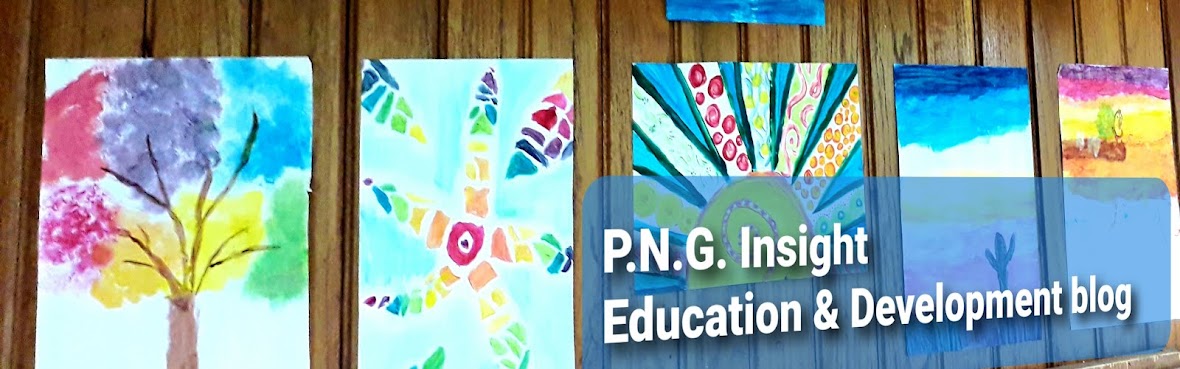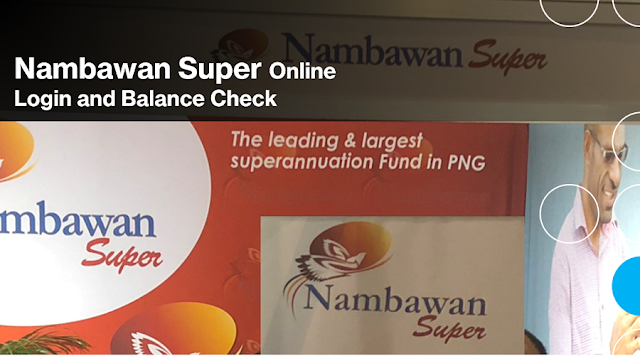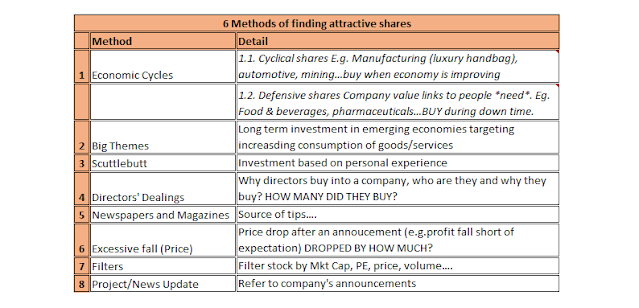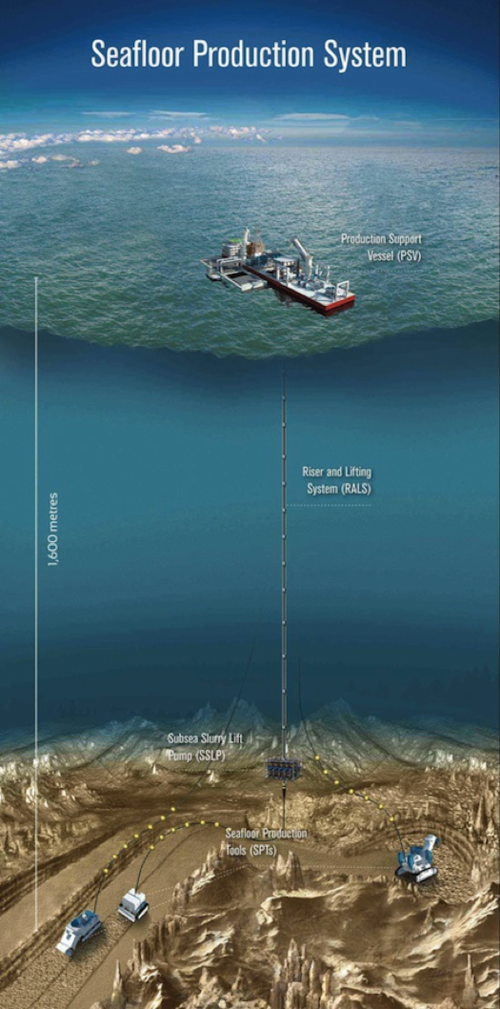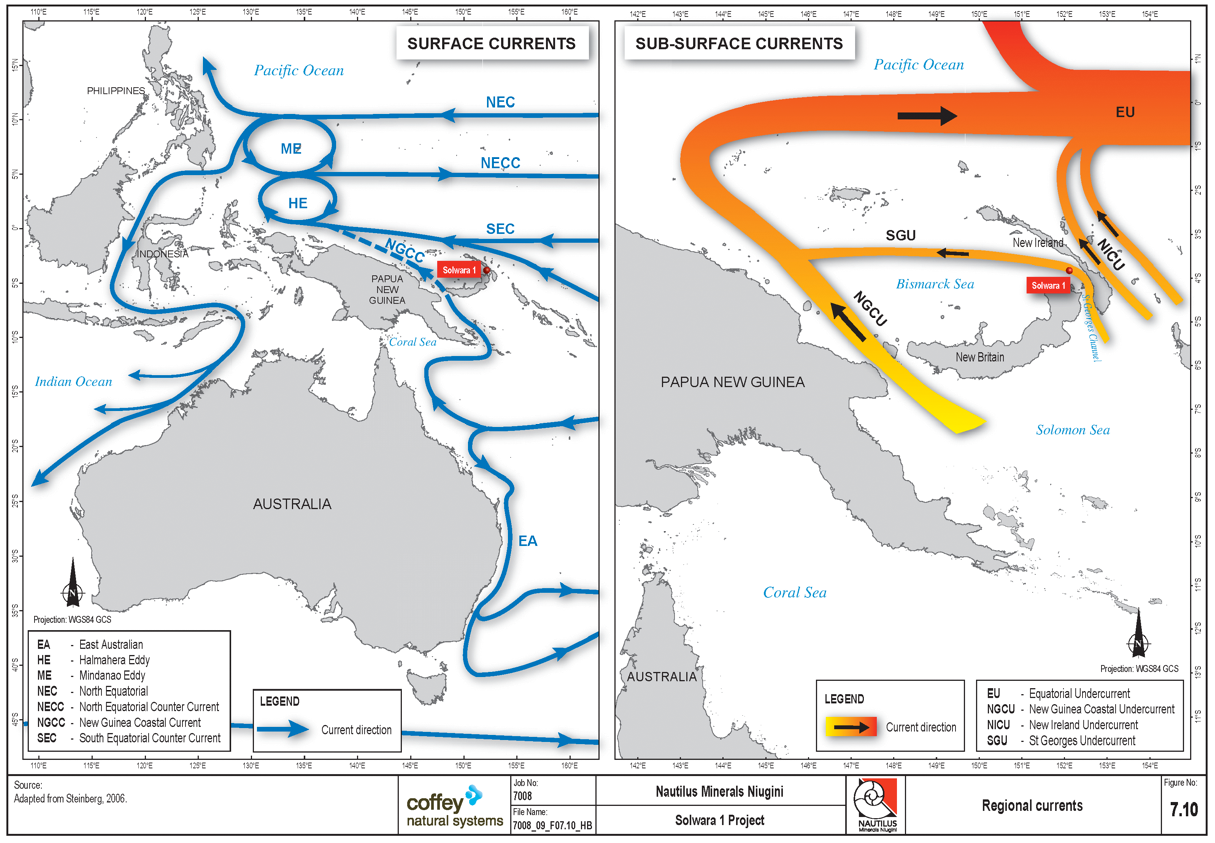The Investment Promotion Authority (IPA) of Papua New Guinea (PNG) is the country's primary agency for promoting and facilitating domestic and foreign investment. Established under the Investment Promotion Act 1992, IPA is responsible for the registration of companies and the promotion of investment in PNG.
In this article, we will explore some of the key features of IPA and how it can help investors looking to do business in Papua New Guinea.
What is IPA?
IPA is a statutory body that operates under the Ministry of Commerce and Industry. Its primary function is to promote and facilitate investment in PNG by providing a range of services to investors, including
- registration of companies,
- provision of investment information, and
- facilitation of investment approvals.
IPA also works closely with other government agencies, including the Department of Treasury, the Bank of Papua New Guinea, and the Internal Revenue Commission, to promote investment and improve the business environment in the country.
IPA Certificate Download
One of the most important services provided by IPA is the registration of companies. Companies that are registered with IPA are issued with a certificate of incorporation, which is an important legal document that is required for doing business in Papua New Guinea.
Investors can download a copy of their IPA certificate from the IPA website.
This can be useful for investors who need to provide proof of their company's registration for various purposes, such as opening a bank account or applying for a visa.
PNG IPA Company Extract
In addition to the certificate of incorporation, investors can also obtain a company extract from IPA.
A company extract provides detailed information about a company, including its
- registered office address,
- directors,
- shareholders, and
- share capital.
This information can be useful for investors who are conducting due diligence on a potential business partner or supplier in Papua New Guinea.
The company extract can be obtained online through the IPA website.
IPA Online Company Search
The IPA website also provides an online company search facility, which allows investors to search for information about registered companies in Papua New Guinea.
This can be useful for investors who are looking for potential business partners or suppliers in the country.
The online company search provides basic information about registered companies, such as their name, registration number, and status.
Investors can also obtain a company extract by clicking on the company name.
IPA Online Login
Investors who are registered with IPA can log in to the IPA website to access a range of services, including the ability to update company details, file annual returns, and apply for investment approvals.
To log in to the IPA website, investors need to have their registration number and password. If investors have forgotten their password, they can request a new one by clicking on the "Forgot Password" link on the login page.
How to Use the IPA Portal
The IPA portal provides a range of services for investors, including the ability to register a new company, update company details, file annual returns, and apply for investment approvals.
To use the IPA portal, investors need to first register with IPA and obtain a registration number and password. Once registered, investors can log in to the portal and access the various services.
What is IPA - A guide to Investment Promotion Authority Online Services
The Investment Promotion Authority of Papua New Guinea plays an important role in promoting and facilitating investment in the country.
Its services, including the registration of companies, provision of investment information, and facilitation of investment approvals, make it an essential resource for investors looking to do business in Papua New Guinea.
The IPA website provides a range of online services that can be accessed by registered investors, including the ability to download IPA certificates, obtain company extracts, and search for registered companies in the country.