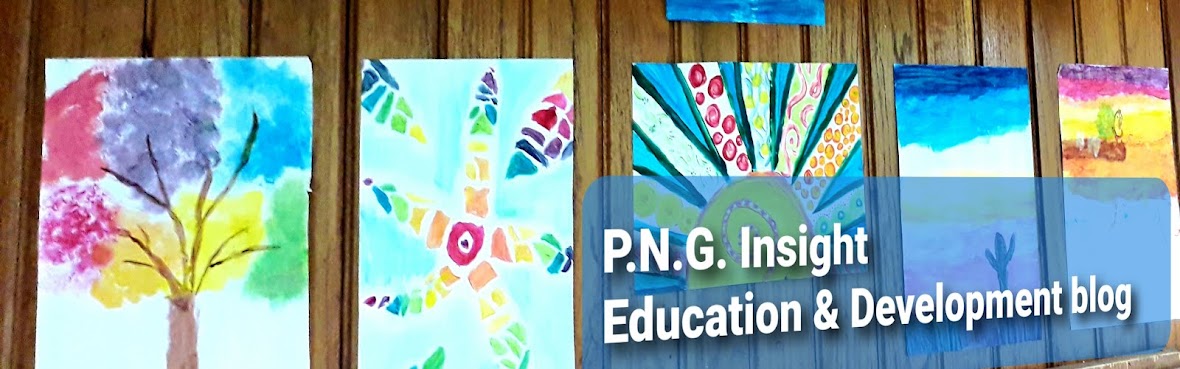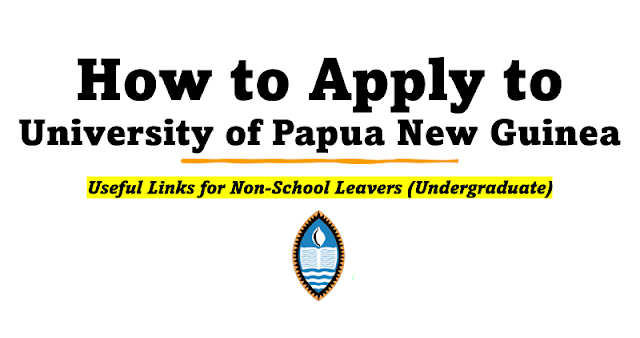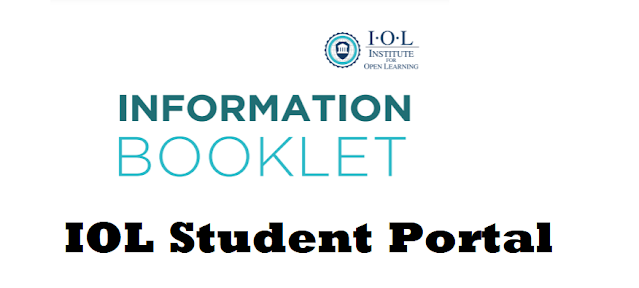The Institute of Open Learning (IOL) qualifications are accredited by the Namibian Qualifications Authority (NQA) and registered with the National Council for Higher Education (NCHE) and the Namibian Training Authority (NTA).
When you have registered for study at IOL, you received an SMS with your student number, registered subjects and the password to the IOL Student Portal.
If you have not received this important information, please contact your nearest IOL Office. We make the contact details available at the end of this article.
IOL provides 10 support services for its students, including the IOL student portal login services. Here is a brief explanation of the support services and how to log in to the students' portal.
1. IOL Student Portal Login info
Upon registration, all students have access to the IOL student portal. The portal contains all the important information as well as study material needed for an effective and pleasant study experience.
As the portal is available upon registration, you can start with your studies immediately and do not necessarily have to wait for your study materials.
How to login:
- Log onto the IOL website, www.iol.na;
- Click on the Student Portal link.
- Login with your username and password (received via SMS upon registration).
Forgot password?
Click on ‘Forgot password’, and you will be redirected to a new page where you will be asked to enter your student number.
Once your student number has been entered, a new password will be sent to you via text message and you will be able to log onto the Student Portal using the new password.
Student Portal Content
The IOL student portal is versatile and easy to navigate. It is one online portal where students will use most often when they are studying at the Institute Open Learning. Here is the student portal content.
My study
- Welcoming letter
- Assignments
- Old examination question papers
- Study guides (Kindle format and pdf)
- Tutor lists
- PowerPoint presentations of the Contact Classes
- Qualification outline
- Qualification information
Related stories for Namibia visitors
Recommended articles for Namibia students at Grade 11 and Grade 12 levels.
Profile
You can request for your personal details to be changed on the system. Keep your personal details updated, to ensure open communication channels.
Academic history
All prior or further studies can be updated here.
Finances
The statement, should you have a loan from Trustco Finance.
Academic results
Your latest Academic Record. Should there be discrepancies, inform the IOL office.
Exam timetable
After you have booked for your examination, your examination timetable will be available for you to print and submit for study leave.
Exam booking
Where you book for your examination and confirm your examination venue (see booking procedure for IOL examinations).
2. Electronic Book (Kindle)
All education qualifications and the Diploma in Policing are offered with an Electronic Book, called the Kindle.
The Kindle is pre-loaded with the necessary study material for the enrolled qualification. New material can be uploaded at any time throughout the study period.
The dispatching of Kindles, textbooks and study guides will be done directly from the IOL Head Office in Windhoek. IOL will dispatch the material via postal or courier services to the nearest IOL Regional Office or a NamPost office.
Study material sent through NamPost, must be collected within 15 working days. If the material is not collected within the stipulated 15 working days, it will be returned to IOL.
If you have not received your material within three (3) weeks after registration, you should contact the nearest IOL Regional Office.
No study material will be dispatched while a stock take is in process. The stocktake will be done on every last weekday of the month, as well as the first three (3) weekdays of the next month.
3. Free Microsoft Office 365
The Institute for Open Learning will provide Microsoft Office 365 free of charge to every active student. This means that, for as long as you are an active IOL student, you will always have access to the latest version of the full office productivity suite for free.
The suite includes Word, Excel, PowerPoint and One Note and many other programmes that are available for offline and online use.
What does this mean for you?
- Install Office 365 on up to five (5) compatible PCs and Macs, plus five (5) tablets (including iPad);
- Use it with OneDrive to automatically sync all your devices;
- Gain valuable skills on the world’s most popular productivity software; and
- Use the same programmes as IOL to ensure full file fidelity.
Follow these simple steps to get your Office 365:
For PC and Mac:
- Log onto the IOL Student Portal;
- Click on the Office 365 icon;
- You will receive a text message with your username and password;
- Sign in with the IOL credentials and download;
- On the installation page, select your language and install.
For iOS and Android:
- Download Office 365 from your app store:
- Sign in with the IOL credentials for full editing capability.
Sign in and use Office 365
To sign in, you will need your IOL e-mail account, provided to you via text message upon registration.
Log onto http://aka.ms/office365help if you experience trouble installing Office 365 for a guide to resolve your issue.
4. Pre-recorded Contact Classes
IOL has scheduled pre-recorded Contact Classes on Saturdays for examination preparation. The Contact Class timetable is made available on IOL’s Facebook page and is informed via text message.
During these pre-recorded classes, you will watch recordings of relevant subject specialists who will advise on the examinations and give academic guidance and information pertaining to the qualifications. IOL broadcasts all Contact Class pre-recordings at all our Regional Offices.
After the Contact Classes, the recordings are loaded onto the IOL YouTube channel and the Student Portal for later viewing and for students who could not attend the contact classes. You can therefore watch the recording when preparing for any of the examinations scheduled for the year.
Catch-up and revise - IOL Student Portal Login
Contact Classes give you the opportunity to get clarification on anything you do not understand. You are welcome to forward questions regarding the subject to the Regional Coordinator who will forward them to the Course Coordinator. Tutors will receive all the questions and answer them during the week after the Contact Class via text message (to the student) or do another YouTube recording.
Tutors also make use of e-mail or can make notes and recorded presentations which will be shared on the Student Portal. Tutors are also available via telephone. Content-based recordings are also available on the IOL YouTube channel.
The contact details (cell number and e-mail address) of every tutor is available on the tutor list on the Student Portal, on the assignment cover page as well as on all the PowerPoint presentation.
Tutors attend to telephonic inquiries between 18:00 to 20:00 during weekdays but are not available on the day prior to the examination in the specific subject. Always be respectful, professional, and stick to the point when you contact your tutor(s) telephonically, via SMS or e-mail.
5. IOL Social Media Publications
Should urgent matters arise, IOL will publish the important information on all IOL social media platforms. This can be:
- Frequently Asked Questions
- Examination information on the different IOL qualifications
- Contact Class timetables
- Basic First Aid timetables
- Announcement of competition winners
- Any other IOL events – Information sessions, Graduation, Student Counsellor visits etc.
Please note this information will be available on the IOL website, the Student Portal, Facebook and Instagram.
6. Important Information Sessions (Inductions)
The purpose of the Information session initiative is to take all IOL students through the IOL processes. You will be introduced to all the various qualifications and all student support services and gadgets such as the Student Portal and Kindle, respectively.
There are always students that cannot attend these sessions and as this is an important event, IOL opted to record the Information sessions and made them available on IOL's YouTube Channel. Recordings can also be viewed at the IOL Student Support Resource Centre.
As an IOL student, attendance to Information sessions is at no extra charge. Feel free to clarify anything you do not understand, as this opportunity is made possible to work toward your qualification comfortably.
Information sessions include the following information:
- Registration
- Assignments
- Examinations, examination credits and examination bookings
- Assessment policy
- Contact Classes
- Electronic books/Kindle
- Student Portal login
- Office 365
- IOL YouTube channel
- Student Representative Council (SRC)
- School-Based Studies (SBS)
- Basic First Aid (BFA)
- Counselling Services
- Study Buddy system
- Resource Centres and Regional
- Coordinators/Course Coordinators
- The graduation ceremony
- Alumni
- And more
7. IOL Students Resource Centres
IOL has Student Support Resource Centres at all Regional Offices. Each office has a Regional Coordinator or Supervisor to assist students to make their studies as convenient as possible. Students have access to this resource centre (library) equipped with all prescribed textbooks, study guides, computers and internet access.
8. IOL Student Counselling
A student counsellor is available to assist students with any social, personal and/ or academic counselling that may be needed. Students will be notified via text message should the counsellor be in their region. The counsellor can also be reached telephonically at 061 - 270 9186.
9. Student Representative Council (SRC)
The SRC is the liaison between IOL and the student body. The names and contact details of the SRC members are available on the IOL website. Students are free to their SRC members regarding IOL-related matters.
10. Study Buddy System
This system was initiated to encourage study groups registered for the same academic field and living in the same area.
You can contact your nearest Regional Office for a list of students’ contact details. These lists are only available on request.
IOL Contact and helpline
If you need help and would like to reach out to the Institute of Open Learning staff or tutors for more information, please visit www.iol.na or contact the IOL Call Centre
at 061-270 9100.
Here are also other contacts who can help you:
- WINDHOEK +264 61 270 9100
- ONGWEDIVA +264 65 233 300
- WALVIS BAY +264 64 212 000
- KEETMANSHOOP +264 61 270 9640
- KATIMA MULILO +264 66 254 1900
- RUNDU +264 66 255 066
- GOBABIS +264 61 270 9610/12
- MARIENTAL +264 61 270 9631/2
Admin notice
Note that this information is for the IOL students as on starting their studies and throughout their residential studies at the IOL centres. If you need more information, please visit the IOL website or the links in this article. We recommend that you download the complete IOL Student Information Booklet [PDF]. There is a lot of information on the Students Portal Login and others your should know.